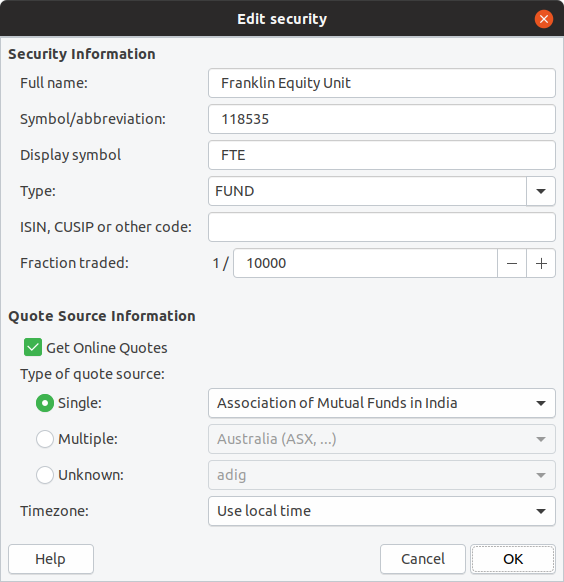
This is third in the series of posts describing how I use GnuCash to manage my finances. In previous posts, I had discussed how I organize my accounts, record transactions and handle taxation in GnuCash. In this post I’ll show how GnuCash can be configured to fetch the current NAV of mutual funds from the Internet.
GnuCash allows you to manually enter the current NAV of mutual funds by using Price Editor under the Tools menu. If you hold a small number of mutual funds and don’t care about having the latest NAV always (both of which are good), entering manually will work just fine. However if you want to track NAVs closely or hold a lot of different funds, entering them manually can get boring very fast.
Before GnuCash can fetch NAVs from the Internet, we need to specify the source from which it needs to fetch them. For Indian mutual funds, AMFI (Association of Mutual Funds in India) publishes NAVs every day in a format that is easy to parse. To use this as source of NAVs in GnuCash,
Repeat this for all your funds and then if you visit the Price Editor, you can click on Get Quotes to fetch the latest NAV of all your funds.
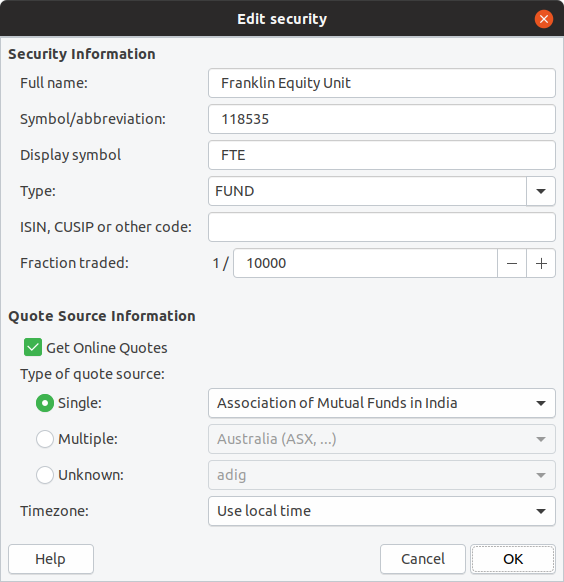
Note: For this to work, the symbol for all your funds should be their AMFI scheme code as shown in the first post.
All opinions are my own. Copyright 2005 Chandra Sekar S.